Whether you’re working for yourself or managing a team, your time is likely to be your most precious resource. Fortunately, AI meeting schedulers and calendar assistants like Reclaim AI can help you effectively manage your time.
How to find the best AI meeting scheduler and calendar assistant
The ideal calendar assistant helps you schedule your own time as well as meetings with others.
Smart calendars vs. AI calendars
Many of us are already familiar with smart calendars. Tools such as Google Calendar, Trello or as the name suggests, Microsoft’s Smart Calendar are smart calendars that you may already be using. These have features such as syncing, app integration and calendar sharing that make collaborating easier.
However, AI calendars take this organization one step further, taking the basic calendar app to a whole new level. They use advanced algorithms to automatically schedule events based on their context. While you need to manually create an event in a smart calendar, an AI calendar can reschedule or prioritize events by analyzing deadlines, user preferences and importance to intelligently determine the order of the activities.
Some AI calendars also have the technology to learn from your interactions and user feedback to offer increasingly personalized scheduling. So, the more you use the AI calendar, the better it will get.
Best Features of Reclaim AI
Reclaim AI Is one of the most popular AI Calendar app options offering some great features that may appeal to you.
Habits and Tasks
Reclaim AI takes an interesting approach to scheduling with the use of habits and tasks. Habits are a flexible way to schedule time during the week for frequent or recurring activities. Tasks are for particular things that you need to do.
You can block time out for your tasks and habits, and as Reclaim AI becomes familiar with your preferences, it can start to learn your best scheduling practices. With habits you can choose an ideal time for them and how aggressively Reclaim should “defend” the time alotted to it.
On Google Calendar there’s actually a way to mark an event as “Busy” or “Free.” This syncs with Reclaim so that Reclaim knows whether that event can be scheduled over or not. For example you might have an event in your calendar that shows when your babysitter is coming, and you would mark it as “Free” so that Reclaim can schedule activities during that time. If it’s “Busy” then it won’t overbook you.
This way of working can help you to improve your capacity planning as there are analytics available on how much time you spend across your tasks. You can also see which are active, complete or overdue to keep on top of your goals.
Automatic Reschedule of Incomplete Tasks
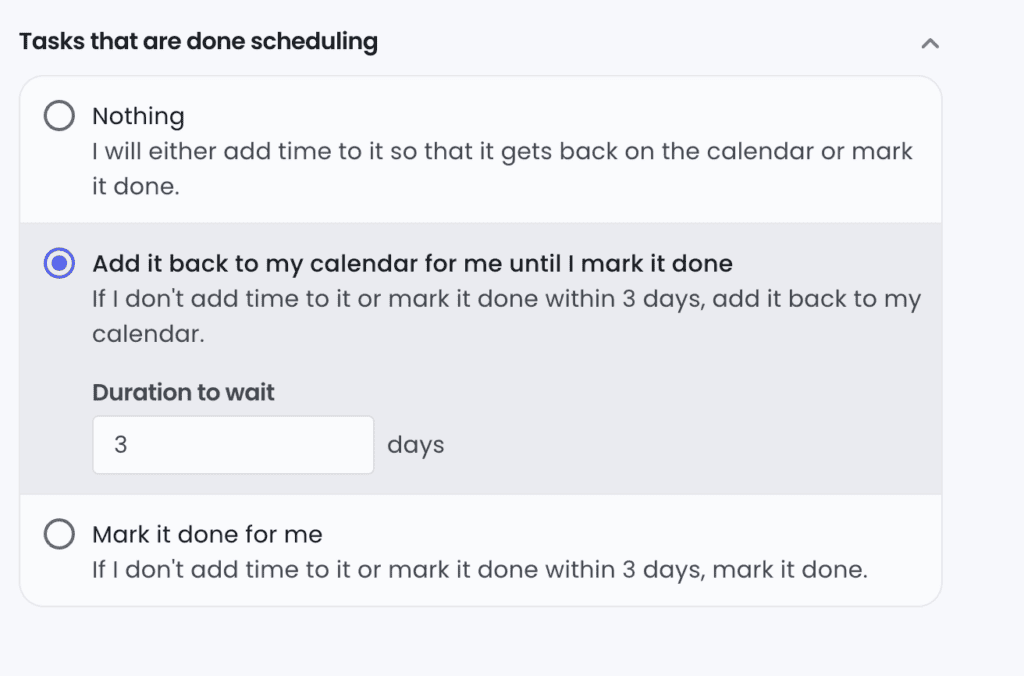
Do you ever ignore things that pop up on your to do list and calendar? So what happens to them after the time scheduled has past?
One of the most interesting features of this smart calendar app is that if you don’t complete a task or habit in the time allocated, you can choose to have it added back into your calendar if you don’t add time or it’s not done within a specified period. The program will automatically reschedule it to the next best time slot.
Defend Time On The Calendar
Most of us have particular times of the day when we are more productive. This program will help you to find the best time for that heads-down work in your calendar. This still keeps your schedule open for some flexibility, but it can help you to get more done each week. You can also set up different levels of “defense” for blocks of time.
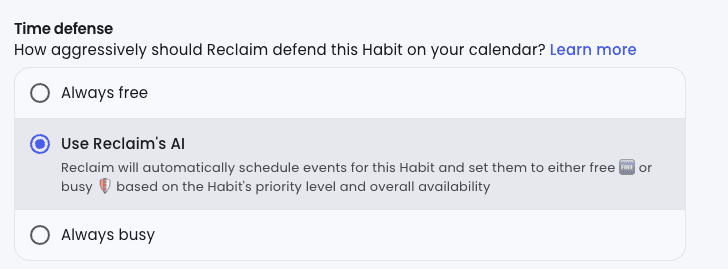
For example, when you add habits, they are marked as “free” blocks of time to maintain calendar flexibility. As you approach the Habit’s scheduled time, that time will get marked as “busy”.
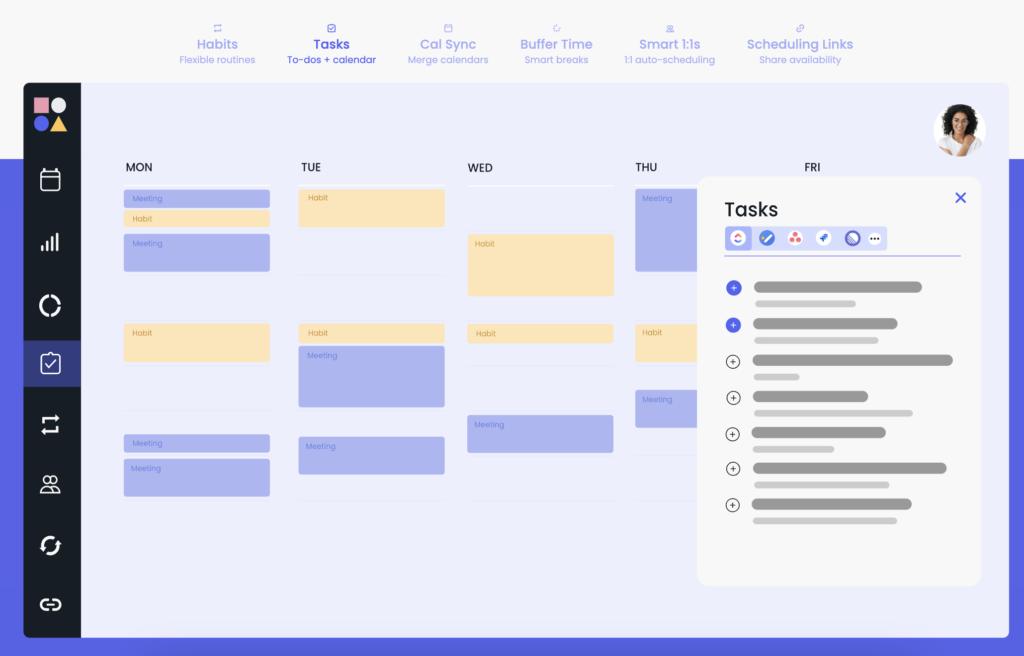
Smart 1:1s
One of the biggest challenges for productivity is trying to find time to schedule meetings. Reclaim will find mutually available times for meeting attendees automatically. You simply need to set your working hour preferences and pick your ideal time and day. The software will then analyze participant calendars to find an optimal time.
This feature will also automatically reschedule the meeting according to the attendee’s availability. If you RSVP “No” or you need to book over the event, the meeting will auto schedule for the next best time without any need to worry about last minute conflicts. You can even add conferencing and scheduling links to ensure that everyone is on the same page.
Integrate Your Favorite Work Tools
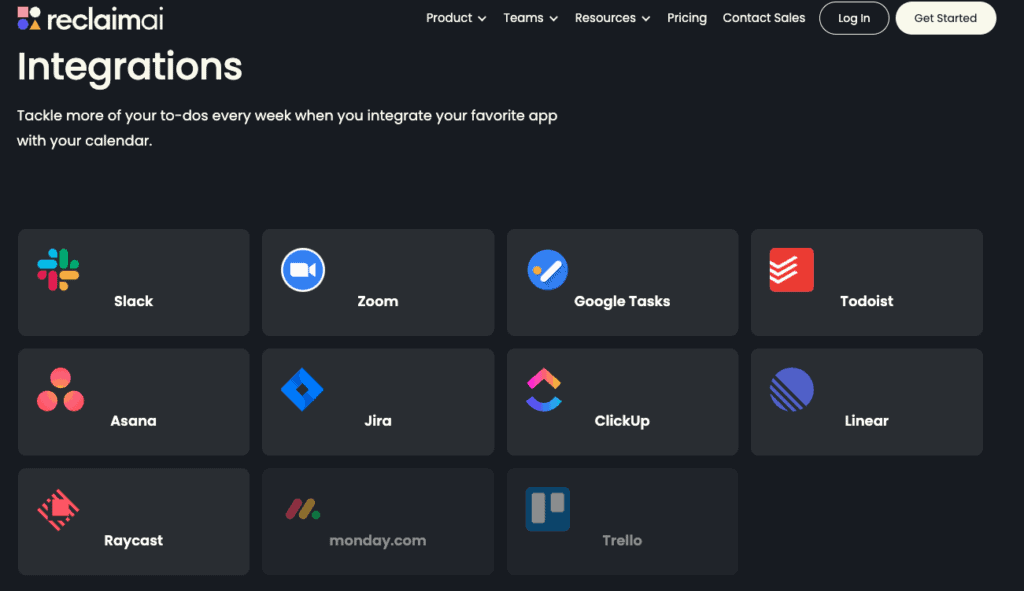
Reclaim AI offers integration with many popular work and project management tools including Slack, Zoom, Google Tasks, Todoist, Asana, Hubspot, and the others featured above. Monday.com and Trello integrations are coming soon. Users seem to enjoy the todoist integration, and the Google Tasks integration makes it possible to add tasks through Google calendar. This seamless integration makes it easy to align tasks across platforms for easy syncing and optimal work life balance.
Even if you use multiple software tools to manage the various aspects of your projects, Reclaim has the capacity to sync. For example, you can integrate Slack status sync for your communication and your Google Tasks for your project management. The integration ensures that you don’t need to keep switching between platforms or manually transfer your tasks for a smooth workflow.
Who is Reclaim For?
Reclaim is best suited to those who are finding scheduling challenging or feel that they are not making the most of their time. If you tend to find a lot of your day tied up in trying to arrange meetings and collaborate with your team, Reclaim could be a good fit for you.
This AI calendar can optimize your schedule, auto schedule tasks and meetings if you need to make a last minute change while offering schedule flexibility. You can also configure the controls to prevent your team from back to back meetings, forced overtime or other issues that could trigger burn out creating space for personal time for better work life balance.
Reclaim AI Pricing
Reclaim has four pricing tiers that range from free to $18 per user per month. The basic free tier is available for one user, but if you want to manage a team, you will need a higher tier, with the Starter tier available for up to 10 users.
Additionally, the lower tiers tend to have more restrictions on the features. So, if you want access to unlimited analytics, 1:1 meetings and other features, you’ll need to look at the higher tiers.
Comparing the best AI scheduling assistants
Of course, Reclaim AI is not unique and there are other AI scheduling assistants. So, how does Reclaim stand up to Motion in a head to head comparison?
Reclaim AI Vs Motion: Which scheduling app is better?
Motion is well suited to those who need integration with major project management and work platforms. For example, Motion integrates with Zapier, Microsoft Teams, Google Meet, Gmail, and Outlook 365 so that you can automatically have emails scheduled as tasks and send custom meeting reminders and rescheduling requests with the click of a button. As a result, Motion appears to be more geared toward work environments. Apple users can also add tasks with Siri and benefit from an iCloud calendar sync. Reclaim.AI does not have these email, Apple, or work related integrations.
Motion was the first to offer task prioritization, though Reclaim has now introduced it as well. Some find adding and editing tasks in Motion easier but also get overwhelmed by the features. There’s also been some controversy over how their ads discuss ADHD, which the founder of Motion has.
However, Motion costs significantly more and does not have a free plan. Its personal plan costs $19 per month while the team plan costs $12 per month (per user). Reclaim.AI is better for personal use if you’re looking for a free AI scheduler.
Motion vs Reclaim: Feature comparison
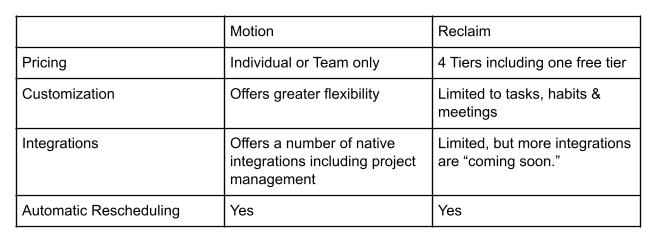
Let AI help you reclaim your schedule
Reclaim AI does certainly have some innovative tools that can help you to efficiently manage your schedule and automatically schedule tasks. You may have to master a slight learning curve to understand and fully use the prioritization tools, but it can defend your focus time ability and also automatically reschedule tasks that aren’t done. You can also offer meeting scheduling links to arrange calls that integrate with Zoom or in person meetings. Reclaim AI can be help keep entrepreneurs and busy parents on task and well organized.
FAQs
Does Reclaim AI Have a Mobile App?
Unfortunately, Reclaim does not currently have a dedicated app. However, you could add a shortcut to the web page on your phone and sync the software with your Google Calendar and Tasks or smart calendar app.
Can I Use Reclaim AI Across Several Devices?
Yes, the web based interface of Reclaim does allow you to access and manage your schedule using any device with an internet connection.
Does Reclaim AI Offer Customer Support?
Yes, Reclaim has a dedicated customer support team if you have any technical difficulties or issues.

