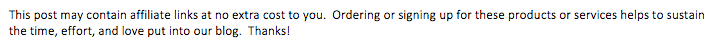
Freelancers and self-employed individuals are used to wearing many hats. When your days are dedicated to finding new work and handling projects, it doesn’t leave you a lot of time for administrative tasks, such as invoicing clients and paying bills. But if you can’t stay on top of these tasks, it is easy to fall behind. It can even wreak havoc on your bank account if you are late or forget to invoice your clients. Running a small business takes time!
While there are a variety of accounting packages available today, some are better suited for freelancers and self-employed individuals. These software programs track mileage, keep tabs on your expenses, and make invoicing clients simple. As an owner, you need a software solution that lets you focus your time on running your company.
What are the Top Three Accounting Software Packages for freelancers and the self-employed?
The most popular choices are QuickBooks, FreshBooks, and Xero. They are user-friendly platforms offering similar features such as:
- Prepare professional invoices
- Pay bills
- Financial reports
What are the Pros and Cons of QuickBooks, FreshBooks, and Xero?
QuickBooks
QuickBooks Self-Employed was designed with the freelancer in mind. It is a straight-forward version of their accounting software that is easy to use. It essentially works as an extension of its tax program, but with added features that freelancers and self-employed individuals need to stay on top of their business.
Benefits of QuickBooks Self-Employed
- Simple setup: You only need a few minutes to get started with QuickBooks. Just download the app or set your account up online. QuickBooks lets you enter key data about your company to get started. You can go back later to add additional information if you need to.
- Invoice your clients from wherever you are. Whether you are on your computer or phone, you can quickly prepare and email invoices to your customers. Not only can you see when they open up the invoice, but your client can also pay what they owe directly from the email.
- Saves time: When you link your bank account and credit card to QuickBooks, it automatically downloads the transactions into the program. Categorize these once and QuickBooks remembers where they should go in the future. You don’t waste time inputting these into the program. Plus, you can snap a picture of your receipts and link them directly to the transaction.
If you regularly travel to clients, the App has a built-in mileage tracker. It keeps tabs on when you start and end a trip. You can designate between business and personal miles. When you get to the end of the year, it’s easy to print out or download a log of your mileage to use for your tax return.
- Helps with your year-end tax return. Since QuickBooks Self-Employed automates your recordkeeping, making it easy to prepare for your year-end taxes. Save yourself time by giving your accountant the ability to access your software. This way, they can pull the reports they need for your tax return.
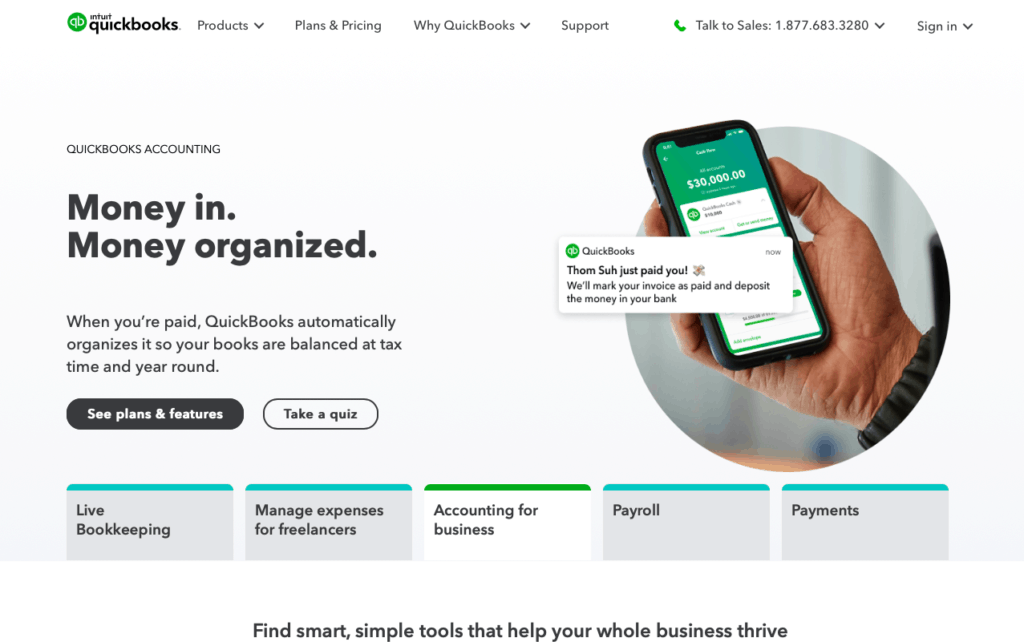
Drawbacks of QuickBooks Self-Employed
- Few invoicing features: The SE program does not let you customize your invoices. You also can’t set invoices to automatically recur every month. This is big time saver if your clients pay you a set fee every month. If you need a more robust system to bill clients, you might consider upgrading to the QuickBooks Simple Start program for small business owners.
- No reports: Other than income and expense reports, there isn’t much else you can pull from the program. It does not track time or keep tabs on projects.
- Limited “live” customer support: Customer service help via phone can be limited at times. You’ll have access to online chat, community forums, and their knowledge base. You’ll have to call a customer service agent during working hours if you need help beyond their online resources.
- Access: You may need to go with a more expensive plan if you need to give multiple people access to your QuickBooks account.
Beyond its Self-Employed plans, QuickBooks offers more comprehensive small business accounting plans. These plans let you track and pay bills, manage inventory, track projects, and expands your reporting capability. For example, Quickbooks Online offers a cloud based accounting software that can automate many tasks for you.
These plans have more robust features than what you’ll find in the Self-Employment platform. If you expect your company to grow significantly or you deal with selling products instead of a service, you might consider choosing a small business plan instead.
FreshBooks
FreshBooks is a cloud-based software that is user-friendly and easy to set up. It has four plans targeted to freelancers and self-employed individuals. Time tracking, customized invoices, and project billing are just a few of the features available in FreshBooks. When you have more billable clients, these features come in handy.
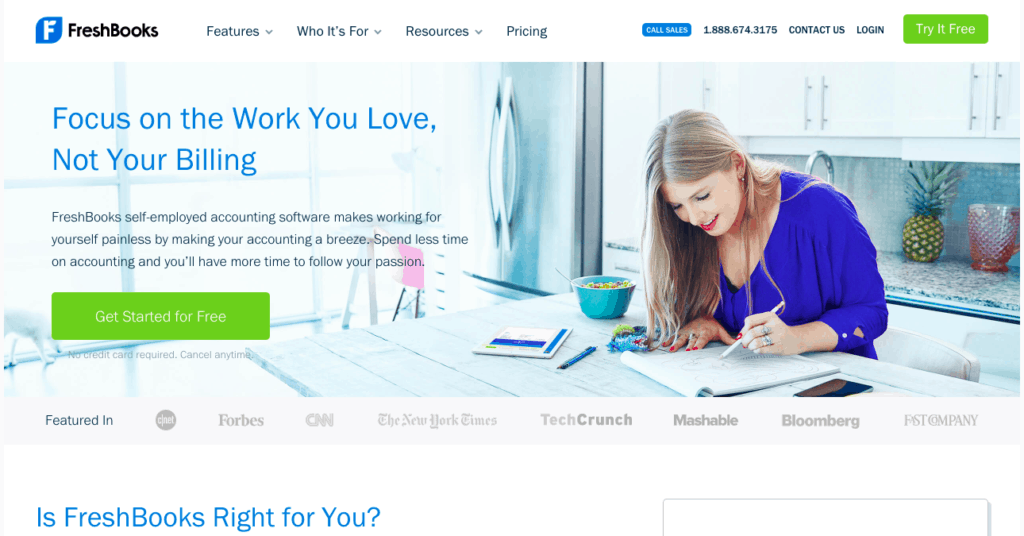
Benefits of FreshBooks
- Easy to set up: You don’t need to be a bookkeeper to get started. Once you sign-up to get a FreshBooks account, you can walk through a step-by-step guide to set up your company’s file. From there, you can start generating customer invoices and link your bank account.
- Dashboard: It displays key financial information, such as how much money you are owed and where you money has been spent.
- Robust billing: Freelancers can easily generate and email customizable invoices to their clients. Online credit card, ApplePay, and electronic bank account payments can be made by your customers directly from the invoice. FreshBooks lets you create recurring invoices and automatically sends out a payment reminder when the client hasn’t paid by the due date.
- Customer service: In addition to its online resources, you can connect with a customer service agent at FreshBooks over the phone or via chat.
Drawbacks of FreshBooks
- With its basic plan, you can only invoice five clients. If you have more than five customers or expect to grow in the near future, you should upgrade to a higher plan.
- No inventory tracking.
- No automatic integration with tax software
- There is an additional charge for multiple users.
Xero
Xero is a web-based accounting application. Like other online platforms, you can access your accounting records online with your computer, tablet, or phone when connected to the internet. It offers flexible invoicing features but also adds inventory management capability. Xero is freelancer friendly because of its lower cost and simplicity.
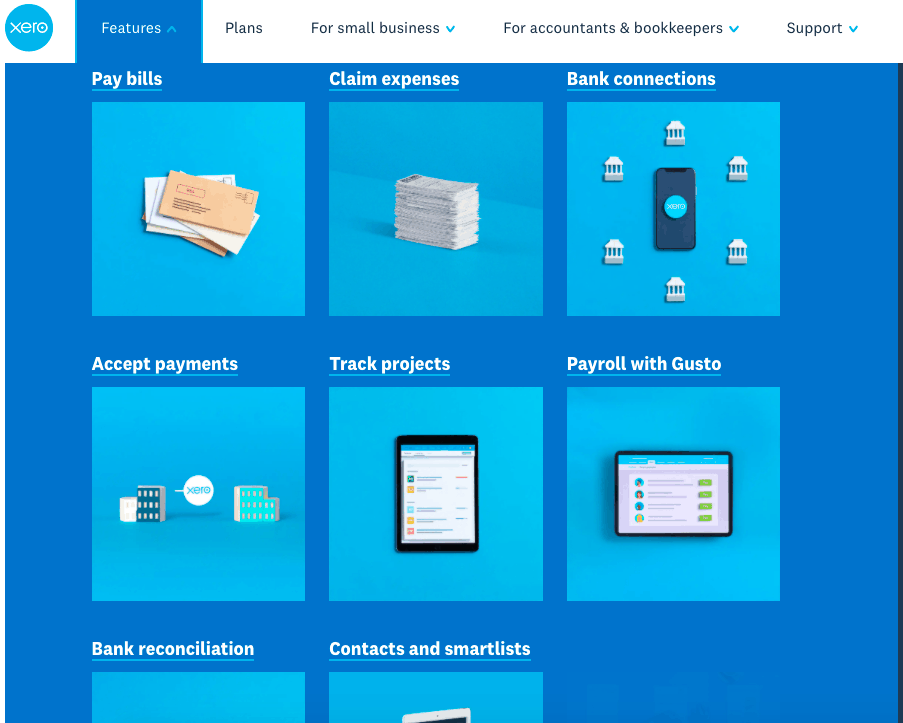
Benefits of Xero
- It has a clean design and is easy to navigate.
- No charge for multiple users
- The program can integrate with over 800 third-party applications
- Unlimited online customer support
Drawbacks of Xero
- If you have more than 20 clients, you’ll need to upgrade from its base plan.
- Time tracking is only available on its top-tier plan.
- Does not automatically categorize expenses to correspond with your business tax filing.
- While other software packages let you add company information as you go, Xero requires that you answer all setup questions before you can use the program.
- Customer support is limited to online help. There is no listed phone number to call for assistance.
How much does accounting software cost?
Online accounting programs charge a monthly fee for their use. In some cases, you may be able to get a discount if you pay for the year at one time or a few months free when you first sign up.
Quickbooks, FreshBooks, and Xero typically run specials throughout the year, so it is a good idea to check out their website for the most current prices.
| QUICKBOOKS PRICING | ||
| PROGRAM | FEATURES | MONTHLY PRICE |
| Self-Employed | Send invoices Track business and personal expenses Mileage tracking Calculate quarterly taxes Schedule C Deduction | $15.00 |
| Self-Employed Tax Bundle | Send invoices Track business and personal expenses Mileage tracking Calculate quarterly taxes Schedule C Deduction Transfer data to Turbotax Includes one federal tax return and one state tax return filing | $25.00 |
| Self-Employed Live Tax Bundle | Send invoices Track business and personal expenses Mileage tracking Calculate quarterly taxes Schedule C Deduction Transfer data to Turbotax Includes one federal and one state tax return filing Speak to a CPA when needed CPA review of your tax return Unlimited assistance year-round | $35.00 |
You can find out more about QuickBooks SE plan options and pricing here.
If you are leaning more toward a small business plan from Quickbooks, these range from $25 per month to $150 per month. Learn more about these plans, their features, and current pricing here.
| FRESHBOOKS PRICING | ||
| PROGRAM | FEATURES | MONTHLY PRICE |
| Lite* | Unlimited invoices for up to 5 clients Automated recurring invoices and late payment reminders Unlimited estimates Expenses tracking Tracks miles | $15.00 |
| Plus* | Lite Plan features +Invoices for up to 50 clients Unlimited proposals Bank reconciliation Give access to your accountant e-Signatures | $25.00 |
| Premium | Plus Plan features +Invoices for up to 500 clients Customized emails Accounts payable feature Profitability reports by project | $17.00 |
| Select | Premium Plan features +Unlimited clients Lower credit card rates Two people can access the program Dedicated account manager Remove FreshBooks branding from client invoices | Custom Pricing |
* Recommended for freelancers
To learn more about FreshBooks programs and pricing, you can visit their website here.
| XERO PRICING | ||
| PROGRAM | FEATURES | MONTHLY PRICE |
| Early* | Invoice up to 20 clients Track and pay up to 5 bills Reconcile bank account – limited to 20 transactions Upload bills and receipts Mobile app Inventory management Sales tax software | $11.00 |
| Growing | Early Plan features +No client limits for invoices Track and pay unlimited bills Reconcile bank account with no limit on the number of bank transactions | $32.00 |
| Established | Growing Plan features +Multiple currencies Project tracking including quotes, time and costs, customized invoices, and profitability reports Employee expense tracking | $62.00 |
* Recommended for freelancers
Find out more about Xero’s accounting plans here.
QuickBooks, FreshBooks, or Xero: Which is the easiest accounting software to use?
QuickBooks, FreshBooks, and Xero are easy accounting systems to use. All three programs sport a dashboard and a simple design that is easy to navigate. All feature a walk-through process to aid in the set up.
To start using QuickBooks, you need only to enter key information about your company to begin. Additional details, such as bank accounts, may be added as you use the program. You can make changes on your chart of accounts, customers, and vendors at any time.
Similarly, FreshBooks has an easy walk-through process that takes a few minutes to complete. The initial process takes just a few minutes, but once you are done there is no additional set up needed. It has a user-friendly interface that is easy to navigate.
Of the three programs, Xero takes the longest to set up. You must complete all questions about the company, connect your bank account, customize your invoices, and add a payment service for customers to pay their invoices online before you can use the program. Since it has more features than what you’ll find QuickBooks SE or FreshBooks, it can seem a little more complicated to get started. But when you take the time to fully set the program up, you don’t have to worry about missing information.
How long does it take to learn how to use QuickBooks, FreshBooks, and Xero?
Even if you’ve never used accounting software before, all three platforms make it easy to learn. They feature an easy walk-through process for setup and use. But if you find that you are more comfortable with a little more direction, all three have additional online tutorial options at no charge.
QuickBooks posted a series of online step-by-step tutorials that touch on each major function. There are plenty of videos to guide freelancers and self-employed professionals on how to use the program.

FreshBooks features a free cloud-based learning hub that features tutorials and videos to help. These are short videos that are targeted to different areas.
Xero has a learning center that features a collection of online courses by topic. The tutorials range in length, so you may need to put aside some time to get through these.
Which is the best accounting software for freelancers and self-employed professionals?
QuickBooks, FreshBooks, and Xero are all good accounting packages for the freelancer or self-employed professional. They have web-based platforms, making it easy to access your information from a laptop, tablet, or smartphone. But how do you choose between Freshbooks versus QuickBooks vs Xero?
QuickBooks SE is a solid choice for freelancers. It is user-friendly and makes invoicing clients easy from wherever you are. However, it lacks many of the customized and automated billing features that you find in Freshbooks or Xero.
FreshBooks is a good option for service-based freelancers and self-employed individuals who bill clients regularly. FreshBooks has customizable invoices and can send automatic payment reminders to customers who’ve fallen behind.
Xero is the lowest-priced option of the bunch. While you may have to go through a few extra steps before you can use the program, its setup wizard guides you through the process. Freelancers and self-employed professionals who sell products may prefer Xero since it offers inventory management.
Choosing which is best for you may come down to what services you provide, how much you want to pay, and how much you expect to grow.

