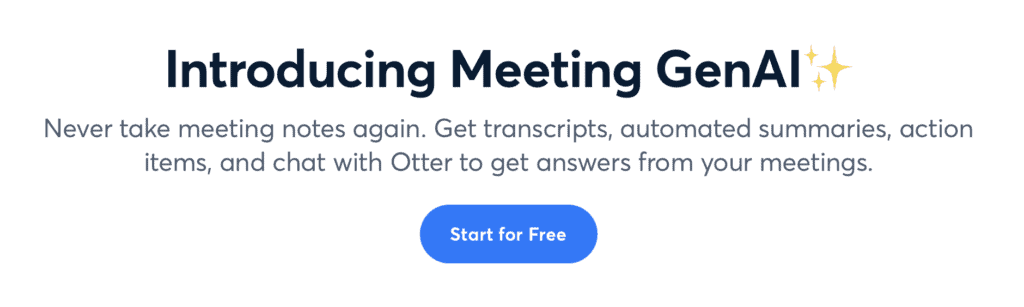Speech-to-text and transcription software saves money and precious human hours converting spoken words into writing. The next natural step: applying artificial intelligence to make such services more efficient and accurate. Our Otter.ai review dives into the details to see just how well this AI-powered transcription service works.
At a glance: Otter.ai pros and cons
Otter AI pros
- Live and prerecorded transcription creation and editing
- Vocabulary customization tools
- Integrates with third-party conferencing apps
- Built-in team collaboration tools
Otter AI cons
- Struggles to identify some accents and sentence breaks
- May have to correct errors
- Limited recording time and audio uploads in lower-tier plans

What is Otter AI?
Otter.ai(sometimes styled Otter AI or Otter) is a transcription service that uses AI to convert speech to text. But this isn’t your standard algorithm-based transcription subscription. Aside from transcribing live and prerecorded audio, it can ignore “filler” words, identify speakers, and generate meeting notes and summaries. Plus, you can access it online or through the Otter mobile app, allowing you to record and transcribe meetings or conversations anywhere you have an internet connection.
How does Otter.ai work?
Otter AI uses natural language processing to convert audio files to text.
You start by uploading one of many supported file types or having Otter listen live. You can use Otter with most videoconferencing software, including Google Meet, Zoom, Microsoft Teams, and others. (It also integrates with most calendar apps so it can “attend” upcoming conferences with – or even instead of! – you.) Otter transcribes your meeting audio in real-time, then attaches a post-meeting summary, outline, and action items.
Since no transcription software is 100% accurate, Otter offers easy post-transcription editing tools online and in-app. It pins the transcript to the specific moments in the audio for easy referencing. You can even tap its speaker identification tool so Otter can correctly tag individuals throughout the transcription and meeting notes.
Once you’ve finalized your files, you can collaborate with your team, download them to Dropbox, or export them onto your device.
Otter AI pricing
Otter.ai offers three paid plans plus a free tier, which some users have noted has grown less generous over time. These plans vary by session length, monthly live transcription limits, and audio type. (Importantly, if you plan to transcribe more than three prerecorded files ever, you’ll have to pay.)
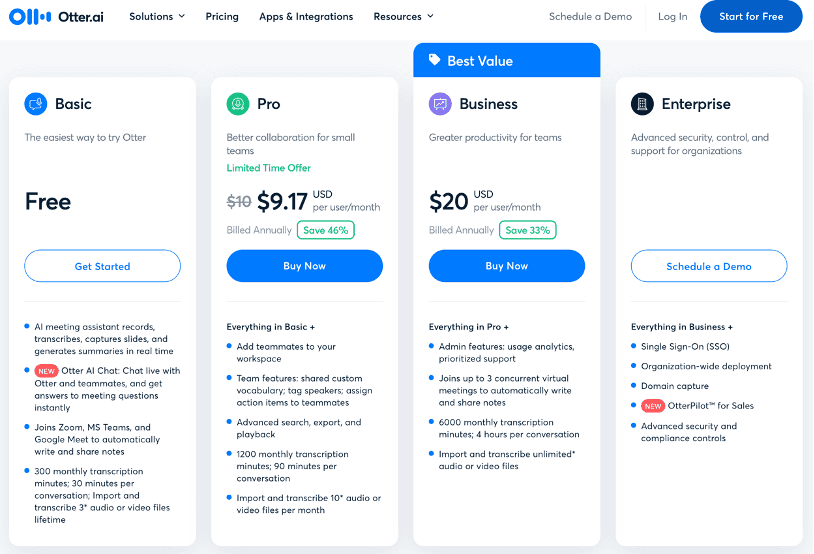
Source: Otter.ai
Where Otter.ai shines
Otter.ai offers several benefits to users who need more from their speech-to-text software:
Put meetings on OtterPilot
“OtterPilot” functions as an AI assistant that can “attend” virtual meetings with (or for) you. OtterPilot takes screenshots, writes notes, generates summaries, and generally makes attending all your meetings easier.
Otter AI chat
Otter AI chat is like OtterPilot’s more interactive cousin. You can ask it to:
- Analyze transcripts to answer important questions like “What was my last meeting about?”
- Generate more tailored meeting summaries
- Craft basic content like emails and status updates
- Chat with your teammates (without having to actually talk to them)
In other words: it’s the disorganized introvert’s dream come true! (And busy student’s, and overwhelmed mom’s, and overbooked entrepreneur’s, and…you get the idea!)
Add custom vocabulary words
Do you work in a jargon-heavy field? Do other speech-to-text services struggle to correctly identify acronyms or nouns? Just add these words into Otter’s vocabulary and watch your transcription accuracy soar!

Where Otter AI falls flat
No transcription software is perfect – at this AI service, the otters are still working out the kinks!
The otters struggle with accents
Currently, Otter only transcribes English speech. Though it claims to “handle a wide variety of accents”, many users report that it struggles to understand regional variations. (Though Otter Chat can now translate transcripts into Spanish, French, German, and Japanese…once you’ve edited them.)
Imperfect transcripts
Another complaint – and a common one in the speech-to-text software industry – is that Otter transcripts aren’t perfect. In particular, it struggles with punctuation, attributing text to similar-sounding speakers, and misidentifying nouns and acronyms. Sound users note that accuracy decreases in noisier recordings. Still, it takes less time to edit a transcript than to write one yourself!
Security features may present concerns
Otter’s privacy policy is relatively standard for a web-based software, allowing you to access and delete your data at any time. However, Otter adds that it does “not guarantee the security of your data transmitted through the internet.” As an internet-connected app privy to potentially confidential conversations, that may give some users cause for concern.
Pricing/tier limitations
Otter’s pricing structure leaves something to be desired for higher-use users. All tiers limit your monthly recording time, including how long each session lasts. If you need more meetings and uploads, you’ll need a high-priced plan – and since plans are charged per user, not per company, that might limit your transcription abilities.
No option to pay for a human transcription
Unlike some AI-based transcription tools, Otter doesn’t offer human editors or transcribers for an extra cost. Not every entrepreneur or business requires that – but if you do, you’ll have to outsource.
Who is Otter AI best for?
Otter.ai’s value varies by your needs (and, frankly, your accent).
If you’re in the market for a free service a few hours a month – for instance, recording occasional meetings – it’s great!
The “Pro” and “Business” price tags are also cheaper than some less-equipped peers and offer substantially longer sessions and more monthly minutes. These plans may be ideal for multitasking students or professionals who regularly attend lectures or meetings or run a podcast.
However, Otter.ai may be less useful if you often encounter individuals with thick accents, non-English speakers, or need a bare-bones free service with more air time.

How does Otter.ai compare?
Otter vs. Rev
Rev’s transcription service is more expensive than Otter.ai, which makes it less than ideal for tight budgets. However, Rev does offer high-accuracy human-written transcripts, subtitling, and captioning options that Otter doesn’t.
Otter vs. TranscribeMe
TranscribeMe offers both human-made and AI-generated transcriptions at affordable prices. TranscribeMe tends to market to high-jargon sectors (medical, legal, etc.), making it a go-to for specialty needs where accuracy counts.
Otter vs. Scribie
Scribie tends to be more expensive than Otter, though it offers a range of subscription- and minute-based pricing. Generally, Scribie is best for low-volume users who need accurate, reliable texts.
Otter review: Worth the price – or overhyped?
Otter.ai provides hefty value at a reasonable price: accurate transcription, great editing tools, and a plethora of collaborative and integrative opportunities. It’s not just an AI transcription service; it’s a veritable meeting assistant with a cute name. (Let’s be honest: Who wouldn’t pay $10 a month to send an otter to their meetings for them?)
Though it’s not immune to accuracy concerns, Otter.ai has made continual progress as AI improves, and likely will for the foreseeable future.
FAQs
Is Otter.ai a legitimate service?
Yes, it is! Otter.ai isn’t another scammy “AI” service dressed up with a cute animal moniker; it’s the real deal.
Is Otter.ai completely free?
Yes, and no. Otter.ai does offer a free tier, though the service has recently imposed more limitations on what “free” gets you. It also offers three paid tiers at reasonable per-user prices.
Does Otter.ai work without WiFi?
Currently, Otter.ai requires an internet connection to upload and download files or follow live meetings. You can also record voice conversations on your phone or computer to upload later if you’re out of range. (But if you’re on the free plan, you only get three uploaded transcriptions, ever – so you may have to upgrade.)