If you’re in the market for the email equivalent of a cold-calling system for Gmail, GMass may fit your bill. This cold email marketing service and mail merge service works exclusively within Google’s platform to help businesses:
- Manage email outreach campaigns
- Make full use of your Google account
- And increase their open rates
In the past, GMass’ platform has been popular with bloggers, marketing firms, and recruiters. But thanks to recent upgrades, GMass hopes to expand its clientele to email marketers and sales professionals seeking to run their campaigns from the comfort of a Gmail inbox.
In this GMass review, we’ll cover their:
· Main features (including 2021 updates)
· Pros and cons
· 2021 pricing model
What is GMass?
GMass works within your Google Inbox to turn your regular, ol’ account into a mass email campaign system. This Chrome extension downloads right into your inbox to help you maximize Gmail’s marketing capabilities. And once you download the software, all you have to do is open your composition box, design your email, and hit send!
But if you’re looking for a system to enhance Gmail’s current features, GMass is well-suited for the job.
With GMass, you can easily:
· Extract email addresses from previous conversations
· Send emails as replies to your initial outreach email
· Integrate with Google Sheets
· Automatically send follow-up emails based on specific parameters
But beyond that, GMass’ features are somewhat limited – for instance, there’s no A/B testing, outside integrations, or email templates.
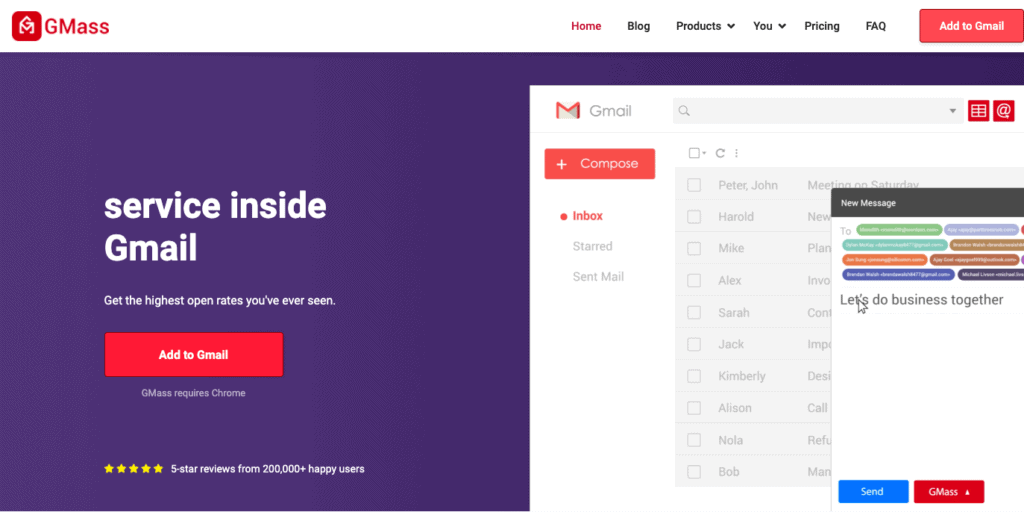
GMass Review: Features
Before we review Gmass’ pros and cons, let’s get a feel for their main features.
Email Campaigns
Because GMass downloads directly into your Google mailbox, there’s very little learning curve to use this software. Simply use the quick install option for the browser extension and start composing emails right from your native inbox.
One of GMass’ big selling points – and a recent 2021 update – is that they now use their own servers to route emails. As such, you can “break” Gmail’s daily send limits (more on that below) and up to 10,000 emails per day.
When it comes to your campaigns themselves, you can send personalized cold emails with follow-up sequences to maximize responses. Any follow-up emails send as “replies” to the last thread with each recipient, so you don’t have to worry about spamming their inbox.
And with behavior-based campaigns, you can send emails to segments of prior campaigns based on specific behaviors, such as open, read, or ignored. Plus, automatic scheduling lets you can set your mail merge to repeat daily or hourly.
Email Templates
When it comes to building your emails, unfortunately, GMass offers no templates. But after you design your first message in Gmail, you can save that email as a template for future campaigns.
You can use this same template as often as you want for multiple users and campaigns. And once you have a library of templates built up, you can use the GMass search bar to find your favorites.
Personalization Tools
GMass supports a functional, but limited, range of personalization – you can individualize items like:
· Recipient names
· Fallback values (if you don’t know a recipient’s name)
· Merge tags
· Images
· Attachments
· Headers
GMass also offers first-name detection to help you fill out your address book. And with the Google Sheets integration, you can automatically build a list of recipient emails with their names, fallback values, and merge tags to speed up the process.
Analytics
GMass also has a fairly comprehensive analytical dashboard you can use to check your progress and tweak future campaigns. Like GMass itself, your analytics dashboard is embedded in your Gmail inbox. From here, you can:
· Get information on open, click, and reply rates
· Generate a graphical representation of your reports
· Export data into a new Google Sheet or CSV
· Turn on auto-updates to stream live data into Google Sheets
· View a breakdown of all domains you send to within a particular campaign
GMass also offers a live, web-based report with up-to-date information that you can share with anyone – even if they’re not in your network.
Customer Support
GMass is a fairly simple platform that performs a handful of tasks well (so long as you only need Gmail for your marketing campaign). But if you run into trouble, you can turn to their online helpdesk full of updated blogs and FAQs.
Alternatively, you can contact customer support via their email or ticketing systems. At the time of writing, GMass does not offer phone or live support of any kind.
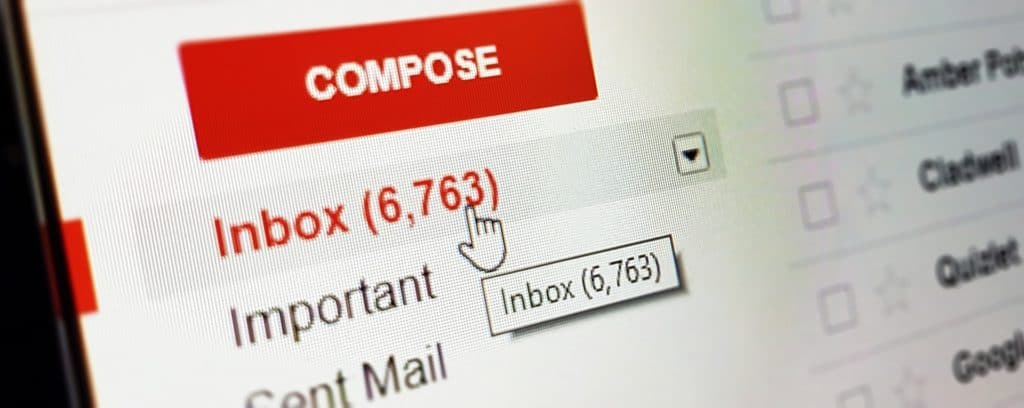
GMass Pros
Despite GMass’ ease of use, this mail merge platform is designed to maximize Google’s outbound email system – a hefty advantage for Gmail users.
Quick Email Composition
GMass makes it easy to compose emails. Just open up Gmail’s compose box, add text and inline images or attachments, and hit send.
Accessible Email Lists
When you first download GMass, the software trawls previous conversations and adds recipients to a Google Sheet. You can also use Gmail’s search feature to find specific conversations and compose a message to only those addressees. GMass even offers a built-in verifier to ensure you’re sending emails to live accounts.
Easy (But Simple) Automation
GMass’ automation features are easy to use, though not expansive. You can schedule and monitor your email campaigns, activate automated follow-ups until you receive a reply, and send personalized responses. You can also automate your Google Sheets to receive data from your analytics dashboard in real time.
Email Campaigns as Replies
If you receive replies to your email campaigns, you can compose one message with personalized variables (such as a greeting and sign-off) and send in bulk as your response. This boosts your engagement by making your recipients feel like you wrote your email just for them – while saving you time in the process.
Enhanced Distribution
Gmail imposes outbound email limits of 500 per day for regular accounts, or 2,000 per day with Google Suite. But GMass uses their own servers to route emails to your recipients – which means you can boost your email output to 10,000 per day (without getting in trouble with Google!).
GMass Cons
Of course, no platform is without its downsides – and GMass is no exception.
Chrome Extension Only Works with Gmail
This downside is a double-whammy: as a Gmail-based service, GMass only works with Gmail’s system, which means you’re bound by Gmail’s basic email composition constraints. Additionally, as a Chrome-only extension, you have to work entirely within Google’s system to use GMass.
No A/B Testing
A/B testing is a fairly standard offering in today’s email marketing climate – but unfortunately, GMass doesn’t offer this basic service.
Templates
It’s possible to create your own templates by designing an email with text, images, and attachments. However, GMass comes with no included templates to make your email marketing process faster. Plus, you can only save email templates that are fully support by Google mailbox.
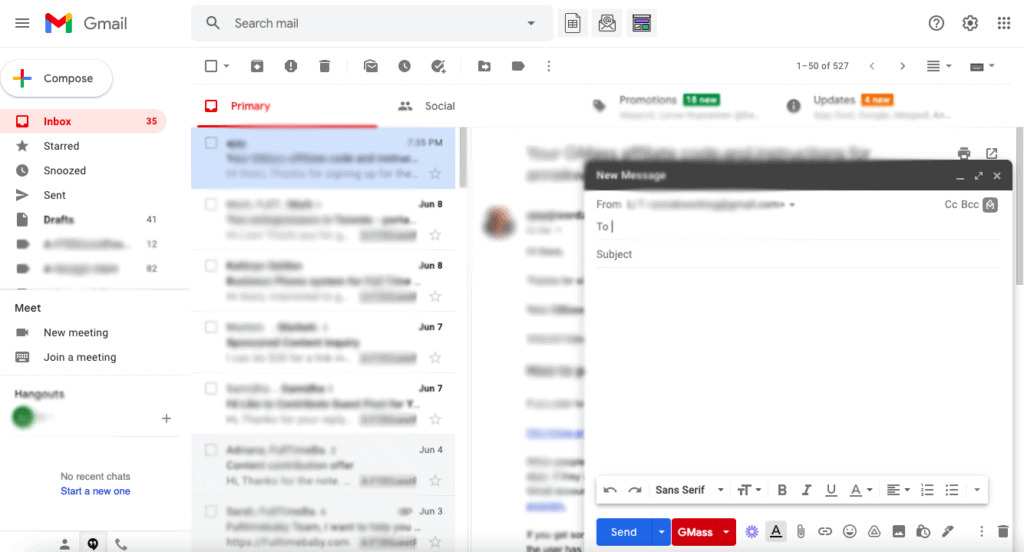
Integrations
GMass is also sorely and unusually lacking in the integrations department. The only “integration” is Google Sheets, which you use to develop and manage your recipient list.
Analytics
GMass’ analytics dashboard is fairly standard in what it shows. And though it does offer a unique web-based report – with no login required – the URL is public, and thus accessible to anyone. While this makes it easy to share your analytics, it still means that anyone with your URL can view your data anytime.
GMass Review: 2021 Pricing
GMass now offers two basic pricing tiers (their former “Minimal Plan” has been discontinued). You can pay by debit card, credit card, or PayPal.
With the Standard plan, users get unlimited use and access to all features except for sequence and follow-up abilities. This plan starts at $12.95 per month or $129 annually for an individual.
Premium comes with all of GMass’ features and starts at $19.95 per month. You can also bundle a team of five members together started at $89 per month. (Team packages are only available at the Premium tier.)
GMass Review: Is This Bulk Email Marketing System Worth Paying For?
GMass is an email marketing Gmail extension that only works in Chrome, and only offers one integration: Google Sheets. As such, if you’re not a Gmail-based marketer, investing in this software isn’t just a bad move; it won’t work at all.
But if you’re a Gmail-based outbound marketer who wants to boost your send rate, increase engagement, and maximize your Gmail account with a simple, easy-to-use platform, then GMass offers robust tools at a solid price.

