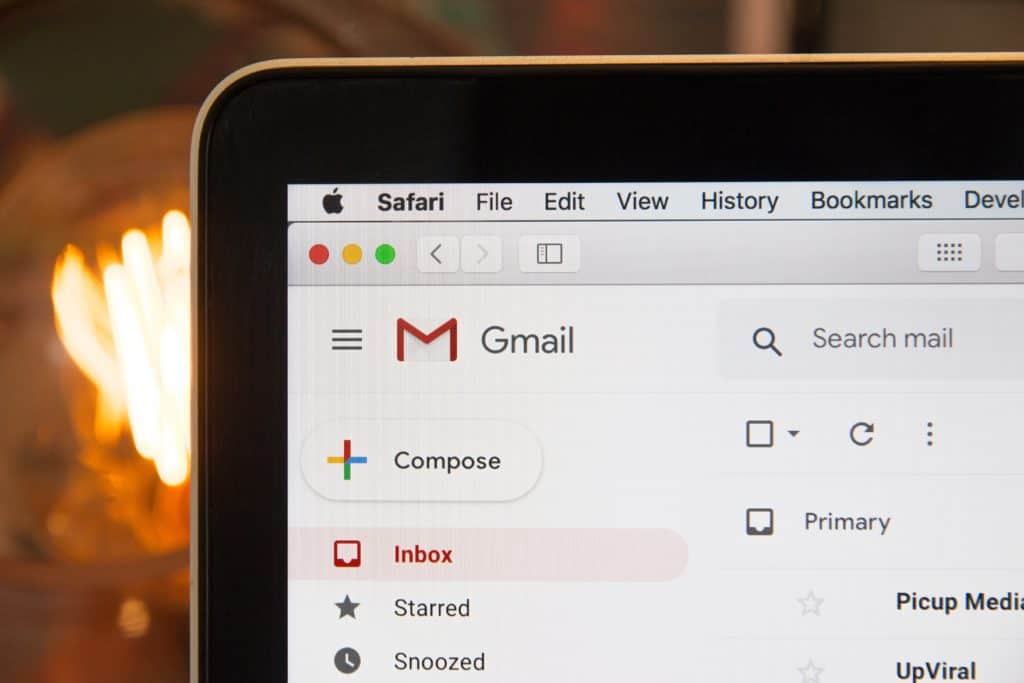Email marketing is an effective way to drive traffic, build strong consumer relationships, and increase your conversions. In fact, 59% of people say that marketing emails influence their purchase decisions.
And with the number of email users forecasted to grow from 3.9 billion in 2020 to over 4.3 billion by 2023, there’s no time like the present to start drafting!
But to really connect with your audience, you need a good email marketing platform by your side. (Or on your desktop.)
To that end, let’s peek behind the curtain at one of the newest email platforms in our Flodesk review.

Source: Flodesk.com
What is Flodesk?
Flodesk launched in 2019 as an email marketing platform built by creators, for creators. Its founders, Martha Bitars and Rebecca Shostak, designed Flodesk as an affordable alternative for small businesses and bloggers who prefer a “design-first” approach.
That said, Flodesk isn’t the most advanced email marketing system available. But with frequent upgrades and feature rollouts, it packs a powerful punch for the price.
And whether you’re a long-term marketer or blogging your way through your first startup, Flodesk can bridge the divide between slick email marketing and powerful email clients to create high-converting content in just minutes.
Flodesk Pros
- Beautiful, modern email templates
- User interface is clean and simple
- Fixed pricing structure for life
- Continual feature rollout
Flodesk Cons
- Limited email support
- Lack of advanced features
- Steep price entry point for smaller users
- Few integrations
- Limited customizations
Flodesk Review: Features
Flodesk offers gorgeous email templates, robust automation, and an intuitive UX for the less technically inclined. Let’s see what else is hiding behind its modern interface.
Beautiful Email Templates
Source: Flodesk.com
One of Flodesk’s biggest selling points is its sleek, modern, image-driven email templates. Currently, the site offers around 30 designs as well as a blank canvas to create your own. Plus, Flodesk often partners with content creators to add more unique formats to its library.
And when you’re ready to create, Flodesk’s drag-and-drop templates are fully customizable, with options to:
- Opt for image- or plain text-based outlines
- Add multiple layouts to one email
- Insert pictures, links, and subscribe buttons
- Tailor blocks to your needs
You can even load your own brand’s fonts and colors for easy application later!
Clean UI for an Enjoyable UX
Gorgeous email templates aside, the slick user interface (UI) makes the user experience (UX) enjoyable start-to-finish.
From clean, intuitive email and form builders to guided tutorials to automatic tagging, Flodesk takes the hard work out of email marketing so you can focus on what really matters: your content.
Plus, with no CSS or HTML requirements, you don’t have to learn a single line of code!
Clean Form Building
Source: Flodesk.com
In addition to creating attractive emails, Flodesk provides everything you need to design forms, too. Both the trial and subscription versions offer full functionality, including:
- Creation in a slick interface
- Pop-up options for your website to offer discounts, downloads, and newsletters
- In-line forms to embed in blog articles
- Customizations like pictures, links, and buttons
But note that Flodesk doesn’t offer separate form building for landing pages at this time.
Robust Automation
Source: Flodesk.com
When it comes to email workflows (sometimes called sequences by other platforms), Flodesk makes the process as easy as select, drag, and drop. You can start from a blank canvas or choose one of their four customizable templates:
- Welcome to build new customer relationships
- Nurture to nurse existing relationships and add value
- Sales to share offers or promote sale events
- Lead Magnet Delivery to gift free rewards
Then, you add triggers to tell Flodesk which actions to take, such as send, delay, or take action. All that’s left after that is to schedule your emails, and you’re good to go!
Analytics and Reporting
An essential component of any software, Flodesk’s analytics are – like the rest of the platform – simple and robust. You can view platform-wide statistics or zoom in on a particular email’s performance, such as:
- Deliverability
- Bounce rate
- Opens
- Click-throughs
- Link performance
- Emails marked as spam
You can even see if your audience opens their emails on desktop or mobile apps to help you format later emails. And if you see any subscribers that haven’t opened your emails, you can resend right from the analytics dashboard!
The Flodesk Help Center
Source: Flodesk.com
The Flodesk Help Center is a resource center packed with guided tutorials and troubleshooting walkthroughs. It’s easy to navigate, too – items are sorted under sections such as Account Settings, Opt-in Forms, Workflows, etc.
And if you can’t find an answer there, you can always try the Flodesk Insiders Facebook Group.
Flodesk University
Source: Flodesk.com
One cool feature from Flodesk is the Flodesk University, a hub for industry professionals to share their knowledge and insights in short, actionable videos. The instructors cover everything from understanding Flodesk to how to write opt-in copy that converts – which in turn makes your chance of success that much higher!
Flodesk Review: Limitations
New toys are shiny and fun – but in Flodesk’s case, that means some functions are still under development. And while Flodesk is rolling toward becoming a full-fledged email marketing service, they’re not there yet, which means some features are sorely lacking.
Customer Service
Many users report positive interactions with Flodesk’s customer service team. Unfortunately, it’s only available Monday-Friday via email, and the average response time ranges from 24-48 hours.
Limited Customizations
Flodesk may offer beautiful templates and a blank canvas – but you still have to work within their design constraints. Mostly, that means fitting your pictures to their template block sizes, though there are some font and color restrictions, too.
In other words, if you have specific or unique customization requirements, you should test Flodesk’s free trial first.
Few Integrations
Another drawback of Flodesk’s platform is the sparsity of native integrations. Currently, Flodesk integrates with:
- Shopify
- Facebook and Instagram
- WordPress
- Google Sheets
- And Slack
If you need other integrations, you’ll need to connect with Zapier, which can add to your business costs.
Limited Mobile Functionality
Unusually, Flodesk doesn’t offer a mobile app of any kind. And more than that, while you can access analytical data on mobile gadgets, you’re prompted to return to a desktop to create new content of any kind.
Flodesk Review: Pricing

Source: Flodesk.com
Flodesk only has one pricing plan: $38 per month for all features – designs, list building, automation, forms, everything. Or you can make an annual payment of $418 once a year and enjoy the equivalent of one month free!
Plus, if you’re not sold on the platform yet, you can try the full palate of features for one month free, no credit card required.
Offering only one pricing plan means that you’ll never have to fret about the costs of upgrading as your audience grows. However, there’s a downside, too: individuals with smaller email lists may be better served with cheaper (or free) email marketing subscriptions somewhere else.
Flodesk Review: Is This Email Marketing Platform Right for You?
Flodesk is a streamlined email marketing platform designed with beauty and simplicity in mind. While it’s not the perfect fit for everyone, bloggers and small businesses with moderate-to-large marketing lists may benefit from its slick UI, ever-growing features, and smooth automations.
And with all features available at one low price, you’ll never have to worry about upgrading to a larger plan – ever.