If you participate in the Amazon affiliate program, having broken links can be costly and reduce revenue. When your links are broken, your customers will be unable to make a purchase through your affiliate link, so you’ll miss out on commission for the transaction. Having broken links can also have a negative impact on your site rankings and the overall user experience. Fortunately, it is quite simple to fix broken Amazon affiliate links in 48 hours.
Why are my Amazon Affiliate Links not Working
Amazon affiliate links allow you to earn commission when one of your site visitors clicks a link or image. This adds a cookie, which indicates to Amazon where this visitor came from. As an affiliate, you will then earn a commission on any items that customer purchases within the next 24 hours.
Unfortunately, there are a couple of reasons why your Amazon affiliate links are no longer generating commissions.
Sitestripe not working
Amazon SiteStripe is a service that allows you to create links for specific products or pages. Many marketers chose to enable SiteStripe because it would appear at the top of Amazon pages to provide a quick and easy way to generate and share links. You could chose a short link or full link and then copy and paste the links to your website easily. The links can be tailored to indicate your affiliate ID, so you’ll earn commission on your click throughs.
No More ‘Image’ and ‘Text+Image’ Links
Many affiliate marketers have created an Amazon associate account to earn commissions for sales. An email message went out quietly at the end of 2023 informing Amazon associate account owners that they would lose the ability to create a SiteStripe link for images. Unfortunately as an Amazon affiliate, you’re reliant on the platform and its decisions.
As of December 2023, SiteStripe image links are no longer supported by Amazon. This means that if you built your affiliate website a while ago and used SiteStripe, your affiliate links will now be broken and not provide affiliate commissions. Marketers report being frustrated by broken links.
If your affiliate websites do feature SiteStripe links, you’ll need to convert them to reactivate your earning potential.

Why do Broken Links Matter
Broken links destroy your affiliate commissions. When an Amazon affiliate link is broken, your website visitors cannot click through to the product that they are interested in purchasing. This means that they could face a 404 error page and your customer is likely to have a very frustrating user experience.
This not only impacts your earnings potential, but it could damage the reputation of your website. If your website visitors are continually faced with broken links, you may no longer be considered a trustworthy source and users could look for other sites for recommendations.
Having broken links on your website could also lower your search ranking. If your site has a high number of broken links, search engines are likely to lower the ranking in the search results.
How Lasso Fixes Amazon Links
Lasso is a WordPress plugin that was created specifically for websites making commissions using affiliate links. This is the simplest way to manage your affiliate links, particularly if you’ve been previously using SiteStripe.
This plugin collates everything into one place to save you time. It has targeted analytics and a helpful dashboard to help you insert affiliate links and products into your site to show the best possible Amazon images.
You can also use the plugin to simply exchange your SiteStripe images for a Lasso sourced image with its one click Auto Migrator tool. This tool takes all the Amazon SiteStripe links that are broken and converts them into Lasso links powered by Amazon’s API.
All you need to do is install Lasso onto your WordPress site and click “Auto Migrate SiteStripe.” Lasso will then identify all of the SiteStripe links on your site and import them.
This will include all your SiteStripe affiliate links and any other compatible importable links including Pretty Links, ThirstyAffiliates and AAWPs. You can also import these with one click for a seamless transition over to Lasso. Lasso will then replace all instances of SiteStripe code on your site and import them as images powered by Amazon’s API.
How to Make Amazon Affiliate Links with Lasso
Lasso makes it simple to generate affiliate links. You can add links one at a time by pasting or typing the URL into the text box. When you tap “Add Link” you’ll see a links detail page, which allows you to customize your link including name, image, Cloaked Permalink and more.
You can also add links in bulk. If you hit shift and enter, you’ll be able to add up to 10 links in one go. Add your links and hit the enter key, once all the links are in the text box, you’ll be redirected to your Lasso dashboard. Lasso will process the links and you can either continue to add new links or click on the products to customize your links.
If you prefer, you can add unlimited links using a CSV or Excel file using the WordPress plugin All Import.
Auto generate Amazon Links
You can also auto generate Amazon links using the Auto Amazon feature. Auto Amazon scans all posts for Amazon links and adds them to your Lasso dashboard. You can then scan for out of stock or unavailable products. Any unmonetized links will have your Amazon ID automatically added. If you need to change your Amazon tags, this feature can take care of it for you.
To start the process, go to Settings in Lasso and check you’ve added all of your Custom Post Types where your Amazon links may be found. This will show Lasso where it should scan for links. From there, go to your Amazon settings and look for the Auto Amazon feature. Under this heading, you should see “Tracking ID for this Site” and you can add your tracking ID for the bulk of your links. Finally, toggle “Enable Amazon Auto Monetization” to on. After you hit “Save Changes” Lasso will scan your site for all your Amazon links and automatically monetize them.
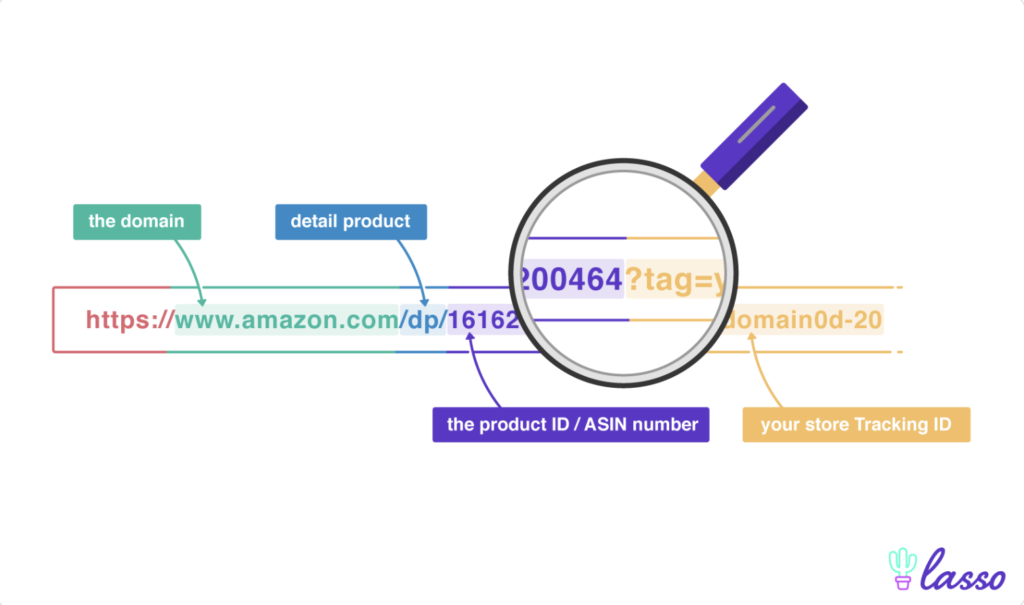
Link Checker from Lasso
Another important feature of Lasso is that it has a link checker, which automatically scans your site for any defective links. If there is a broken Amazon affiliate link, you will receive an alert on your Lasso dashboard. Additionally, since your links all feature on your dashboard, it is easier to manually scan them to spot any issues without needing to use a third party link checker.
How to Migrate SiteStripe Links to Lasso
Lasso’s SiteStripe Migrator will migrate your links. All you have to do is follow the following steps. According to Lasso:
- First, log in to your WordPress backend with Lasso installed and navigate to the Import screen.
- Change the “All Plugins” dropdown to show SiteStripe options for importing.
- You can either import (migrate) an Amazon link one at a time by clicking on the “Import” button from its row or import (migrate) all SiteStripe Amazon products by pressing the “Bulk Import” button.
- After the import is complete, Lasso will run an automated process daily to convert any existing SiteStripe image sources it finds to using the Amazon API, as long as the products have been imported.
Note: The import tool by itself does not update SiteStripe code to the Amazon API, you’ll need to wait up to 24 hours for the migrating automation to run.
If some SiteStripe images have not been converted yet, try waiting 24 hours and then reach out to support.
Affiliate Link Help: Get Product Images Automatically with Lasso
To automatically get product images, all you need to do is click “Add New Link” from your Lasso Dashboard. After you add the link, Lasso will automatically pull the featured image of the product directly from Amazon.

