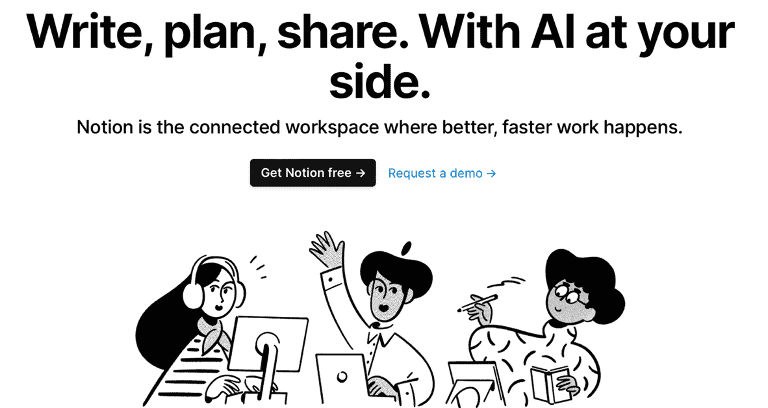Silicon Valley darling Notion.so has evolved far beyond its note-taking days. Today, it’s a collaborative workspace where teams and businesses can assign, track, and complete projects together. (Don’t worry: you can still keep your personal calendar, too!) Take a dive into our Notion review to see if – how – Notion fits your bill.
At a glance: Notion pros and cons
Notion pros
- Useful for project management, planning, notes, meal planning, and more
- Incredibly flexible and customizable
- Collaborate on every page
- Separate individual and workplace needs
Notion cons
- Endless options create a steep learning curve
- Designed for those who know Silicon Valley jargon
- Limited advanced features
- No offline access
What is Notion?
Notion began as a collaborative note-taking app and has slowly grown into a unique project management software. This “connected workspace” provides a place for small business employees and corporate teams to design and knock out to-do lists. Tap its versatile customizations to take notes, assign and track tasks, organize and manage team-wide projects, and more.
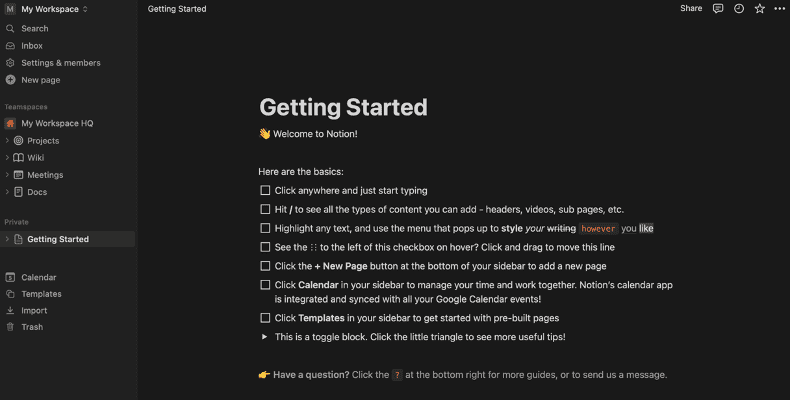
Source: Notion
How does Notion work?
Think of Notion like a semi-guided digital notebook, of sorts. It’s organized around “pages,” which are essentially digital tabs chocked with formatting tools keyboard shortcuts. Each new page starts with empty “blocks,” where you can insert media like:
- Text (such as collaborative meeting notes or journal entries)
- Videos and images
- Document uploads
- Interactive maps
- “Databases” like calendars, Kanban boards or task lists, tables, and timelines
You can use this seemingly-endless flexibility to design a tailored workspace for your company, individual teams, and even yourself. Each page can be fully customized to your preferred workstyle, or to streamline team projects and task management.
If that sounds confusing, it’s because it can be! That’s why Notion asks questions during the signup process about how you plan to use the app. It turns this information into generic sample templates you can easily customize (or discard to create your own).
How much does Notion cost?
Notion offers four affordable pricing tiers: Free, Plus, Business, and Enterprise. You can also add AI functionality to any plan (even the Free version!) for an additional per-user charge. All plans include unlimited pages, real-time collaboration, and starter templates waiting to be customized.
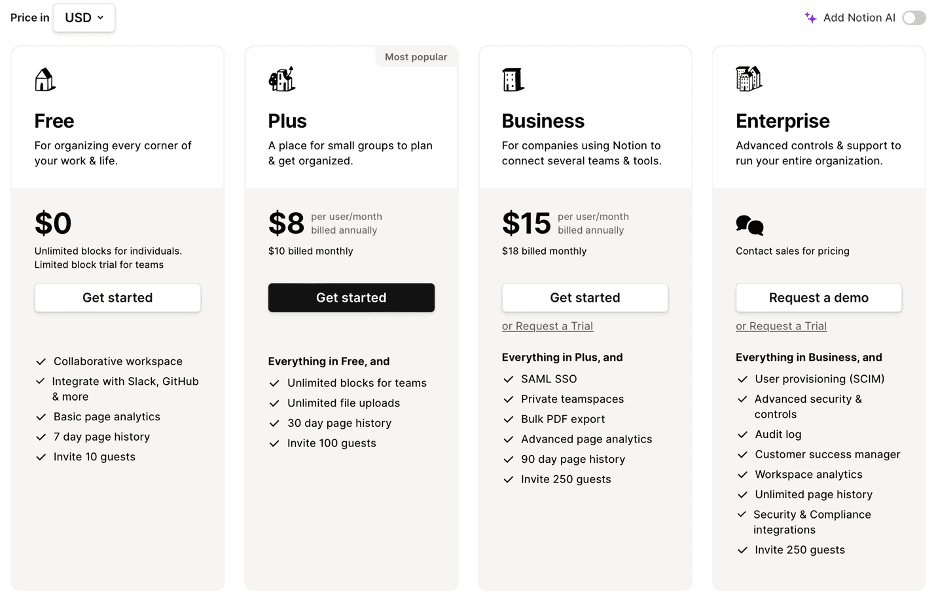
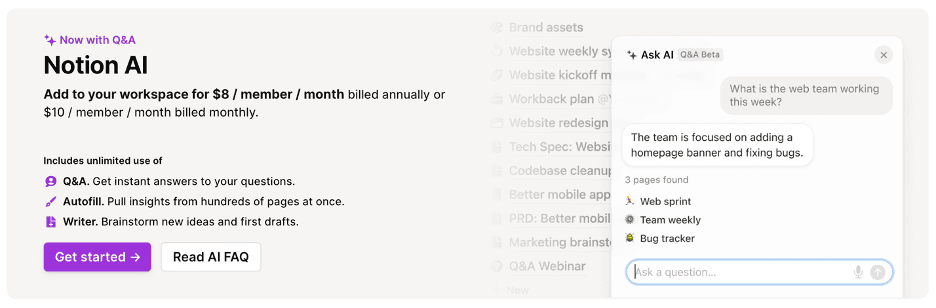
What sets Notion apart
Notion’s vast flexibility and collaboration tools make it unique among project managers. Here’s how.
Tons of flexibility
Notion isn’t here to tell you how to do your job; it just makes it easy to get it done. Each new page acts as a blank canvas you can paint with text, videos, links, and more. Build project roadmaps, turn in tasks by list or Kanban board, and stick to deadlines with interlinked calendars. Team users can even create individual pages to take personalized notes.
Real-time collaboration
Notion users have the option of keeping pages private or sharing entire workspaces with each other. Each Notion page and database includes real-time viewing and editing for multiple users. Plus, upload and share files, comment on tasks, and stay connected with the mobile app.
Integrated AI
One of Notion’s more recent updates introduced the Notion AI, which boasts three unique features:
- Q&A: Lets you query the AI to retrieve or summarize information from your own databases
- Writing assistant: Helps you brainstorm and organize ideas
- Auto-fill: Analyzes data and organizes relevant information into tables
But there’s a catch: Notion AI costs an additional $8 to $10 per month per user.
Project and task management tools
Notion’s flexibility and impressive functionality make it a powerful tool to manage projects and enhance team collaboration. Some of its basic features include:
- Taking notes and uploading resources
- Databases to organize information in documents, lists, tables, and timelines
- Templates to improve collaboration among dispersed teams
- Calendars and Kanban boards to organize projects, teams, and individuals, complete with task tracking and turn-in
Knowledge base
Notion knows it’s a bit complicated, so it helps you out with:
- A built-in knowledge library (Notion Academy)
- Task-specific guides and tutorial
- Live training services
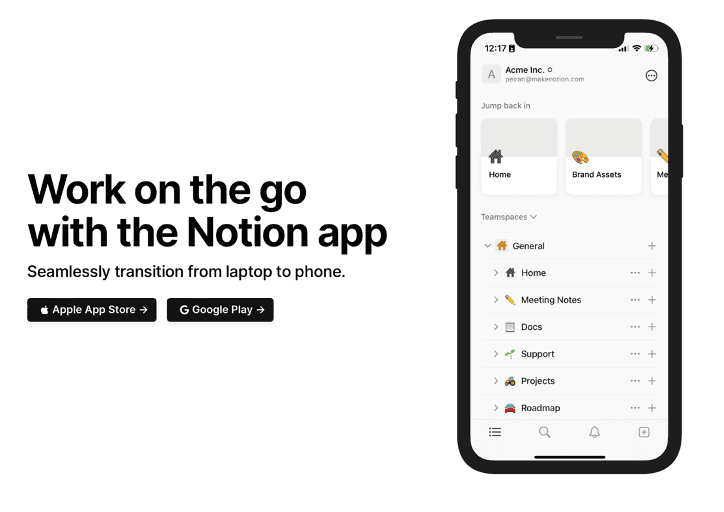
Source: Notion
Where Notion falls short
Notion has a lot to offer, but it’s not perfect. Consider the following before signing up:
Too much customization can be a bad thing
Notion’s pure customization potential can be a help or a hazard. Yes, it’s a nice change to actually be able to do things your way. But some users have reported that they spent more time building workflows and calendars than actually working! For many, Notion makes it almost too easy to get caught in the details.
Some may struggle to climb the learning curve
Thanks to its abundance of features, Notion users don’t just get sidetracked – they also get lost. While most features are reportedly easy to navigate, it takes time to sort through and master them all.
Underwhelming app functionality
Notion operates both desktop and mobile apps (for Windows/iOS and Android/iOS, respectively). However, some users have reported concerns like:
- Sluggishness
- No fully functional offline mode
- Software industry-specific templates being the “default”
- High-level tech jargon slowing navigation
Limited security features
While Notion employs high-level encryption, it hasn’t yet instituted security features like two-factor authentication. As a result, some users have reported minor security issues.
Who should use Notion?
Notion makes a flexible project management solution for individuals, freelancers, content creators, startups, and project-based teams. It also has settings specifically geared for students to take notes and track classes and homework. Busy parents might also benefit from its organizational, resource management, and interlinking/tagging options.
Who shouldn’t use Notion?
Notion’s steep learning curve means you have to invest time, so if you aren’t willing to put in some effort, you might be frustrated with your (lack of) results. Larger businesses with complex needs may end up using other solutions for sharing documents, like Microsoft’s SharePoint.
Notion review: Looking at the competition
Notion vs. ClickUp
ClickUp’s project management platform offers fewer features and customizations for those with more straightforward or “traditional” needs. It’s a great alternative for highly-visual organizers, or for large teams collaborating on multiple projects simultaneously.
Notion vs. Trello
Trello’s Kanban-style project management tool pairs simplicity with visual organization. It boasts an easier learning curve and a more streamlined user interface, though it can’t match Notion’s multi-faceted flexibility.
Notion vs. Asana
Where Notion excels at granular detail, Asana focuses on breaking down the big picture into team-sized tasks. This more “traditional” productivity app has a lower learning curve, more advanced project management features, and easily scales for larger projects.
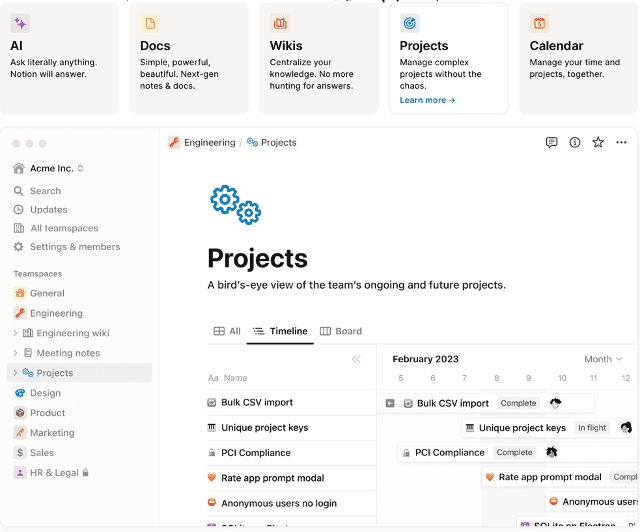
Source: Notion
Notion.so review: Take your projects to the next level
Notion.so’s unique blend of collaborative note-taking and project management tools sets it apart in the oversaturated world of digital business tools. Its low price point and vast customizability make it ideal for smaller ventures, whether you’re working from home or starting a business with your boo. But be prepared to dedicate time to learning the app’s ins and outs – without playing around so much that you forget why you’re really there!
FAQs
Is Notion difficult to learn?
Notion (in)famously sets a relatively steep learning curve. However, users report that the learning curve has more to do with sheer flexibility than actual ease of use.
Where’s Notion’s customer support number?
Unfortunately, Notion doesn’t offer phone support at this time. If you need to contact customer service, you can reach out by webchat or email support.
Is Notion worth it?
Notion makes a great tool for creatives, content managers, software startups, and even busy parents. However, if you’re looking for advanced project management tasks or budgeting tools, you’ll need to look elsewhere.