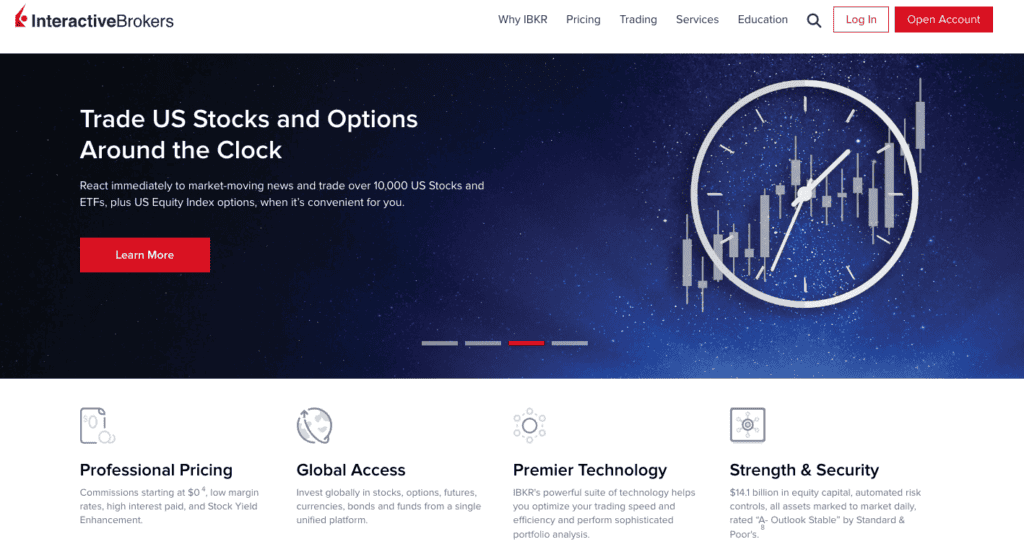Interactive Brokers (IBKR) is one of the world’s largest and most popular online brokers, offering an extensive array of products and services. From stocks, options, futures, and forex to bonds, ETFs, mutual funds, and more, IBKR caters to a diverse range of investment needs. Boasting low commissions, advanced trading platforms, and robust research tools, it caters to both beginners and seasoned investors seeking to achieve their financial objectives.
IBKR provides various account types tailored to different preferences and requirements. Whether it’s individual, joint, trust, individual retirement account (IRA), UGMA/UTMA, corporate, or brokerage accounts, each comes with distinct features and benefits. These range from tax advantages to margin privileges and access to specific markets and products.
Opening an account with Interactive Brokers isn’t overly complex, but it does demand some time and effort. The process involves completing an online application, attaching necessary documents, funding your account, and activating it. This guide aims to streamline each step, offering insights and tips to facilitate a smoother and quicker process for you.
Interactive Broker Account Types
An interactive brokers account comes in two main types of accounts: Individual and Institutional. Individual accounts are for personal use (like a typical brokerage account), while Institutional accounts are for businesses and organizations. Within each category, you can choose subtypes like Cash, Margin, Portfolio Margin, IRA, UGMA/UTMA, Friends and Family Advisor, etc.
Each subtype has its own features and benefits, such as minimum balance, margin requirements, trading permissions, and fees. You can compare the account types and choose the one that suits your needs best on the IBKR website.
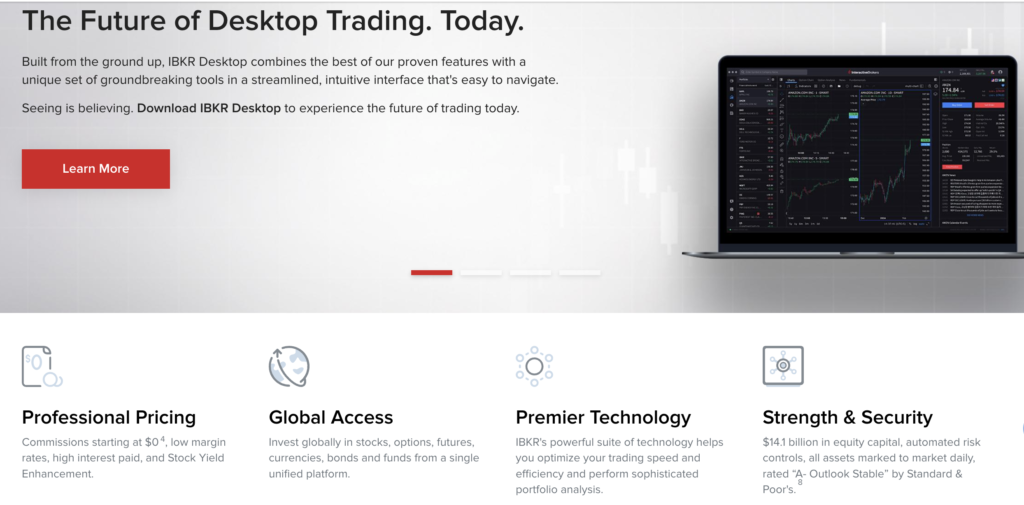
Requirements for Opening an Interactive Brokers Account
The specific documents required can vary based on your country of residence and citizenship. In general, prepare the following:
- A valid government-issued photo ID (passport, driver’s license, national ID card).
- Proof of address (bank statement, utility bill, tax return) dated within the last six months.
- Appropriate tax form: W-8BEN for non-US persons or W-9 for US persons.
To open an IBKR account, ensure you meet these criteria:
- Be at least 18 years old or the legal age in your jurisdiction.
- Possess a valid email address and phone number.
- Hold a bank account in your name.
- Provide personal details like name, address, social security number, date of birth, citizenship, tax identification number, etc.
- Furnish financial information including income, net worth, investment goals, risk tolerance, etc.
- Submit identity verification documents such as passport, driver’s license, national ID card, etc.
- Consent to IBKR terms and conditions, disclosures, and agreements.
Interactive Broker Account Sign Up Guide
To open an IBKR account, you need to follow these steps:
- Visit the IBKR website, sign in and click on the “Open an Account” button.
- Choose the account type and subtype that you want to open and click on the “Start Application” button.
- Fill out the online account application form with your personal and financial information. You can save your progress and resume later if needed.
- Upload your identity verification documents and review your information.
- Submit your account application and wait for the approval. You will receive an email confirmation once your account is approved.
- Log in to your account and complete the remaining steps, such as setting up your security devices, choosing your base currency, selecting your trading permissions, and funding your account.
Funding your Account
You need to transfer money in to start trading with your IBKR account. The minimum deposit required varies depending on the account type and subtype, but it is generally $0 for Cash accounts, $2,000 for Margin accounts, and $110,000 for Portfolio Margin accounts.
Interactive Brokers provides various convenient funding methods for your account, offering flexibility to suit your preferences. These include direct ACH transfers from your bank, bank wire transfers, online bill pay, mailing a check, scanning a check, or utilizing a transfer from Wise balance. Each method comes with its own set of advantages and disadvantages, such as speed, fees, limits, and required steps.
To fund your account, go to the Fund Your Account paage, and navigate through the following menus to specify your preferences:
- “I Would Like To”: Choose between depositing funds, withdrawing funds, or transferring positions.
- “My Region of Residence is”: Select your country or region of residence.
- “Currency”: Indicate the currency for your deposit or withdrawal.
Once these options are selected, the page will display the available methods for your transaction. It will also provide additional details about each method, including trade speed, associated costs, required steps, and instructions on how to complete the process.
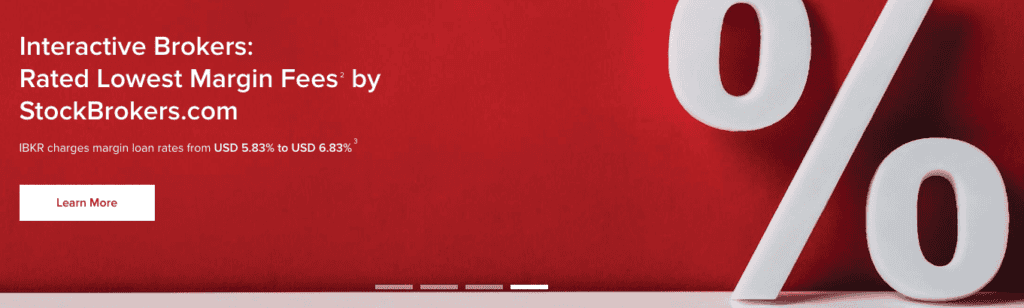
The PDT rule and Margin Trading Requirements on IBKR
The PDT (Pattern Day Trading) rule targets US traders using margin accounts who execute four or more day trades within five business days. A day trade involves opening and closing a trade within the same day. To comply, these traders must maintain at least $25,000 in their accounts; otherwise, they face trading restrictions. This rule aims to curb excessive trading and mitigate risk.
Interactive Brokers (IBKR), allows day trading with margin accounts, and follows the PDT rule for its US-based brokerage accounts. Violating either of these criteria flags the account as a PDT account:
- Making more than 3 securities trades within a 5-business-day period.
- Having day trades exceeding 6% of the account’s total trading activity.
When flagged, traders must deposit $25,000 or wait out the 5-business-day period. They can trade with this minimum amount but need to maintain the account equity above $25,000. Dropping below this mark suspends day trading until the account balance is restored above $25,000.
The PDT rule exclusively applies to US-based accounts dealing in securities like stocks, options, and bonds. It doesn’t affect futures and forex accounts, as these aren’t classified as securities by FINRA. Cash accounts, which don’t use margin, are also exempt.
Interactive brokers accounts for non-US residents
Non-US residents, like those in Canada or Australia, fall beyond the rule’s scope. Still, they might have distinct margin requirements and trading regulations governed by local guidelines.
However, the exact criteria for approving clients for margin trading, beyond the $25,000 financial threshold, can often be elusive. Interactive Brokers does not explicitly state these requirements and traders frequently encounter challenges getting started with margin trading due to their ambiguity.

Managing your Account
Once your account is funded, you can start trading with your IBKR account. You can access the trading platform and the account management functions through the IBKR Client Portal or the IBKR Mobile app. The IBKR Client Portal is a web-based platform that allows you to trade, monitor, and manage your account from any device. The IBKR Mobile app is a mobile version of the Client Portal that you can download on your smartphone or tablet. Both platforms have a user-friendly interface and a variety of features, such as market data, charts, news, alerts, reports, etc. You can also customize your settings and preferences according to your needs.
To manage your account, log in to the Client Portal. It’s an intuitive web-based platform enabling easy account information management, funding, checking quotes, placing trades, and monitoring performance. Click the Log In button at the top of the Interactive Brokers website and select Account Management. Alternatively, from the TWS home page, click on the Account Management button. Log in using your IB credentials and authenticate your identity using the Secure Login System.
Access the trading platform by downloading and installing the Trader Workstation (TWS) software on your computer or mobile device. TWS serves as a comprehensive trading tool, allowing you to trade various instruments like stocks, options, futures, currencies, bonds, funds, and crypto all from one unified platform. Enjoy advanced features such as charts, scanners, alerts, algorithms, and more. To download TWS, visit the specified page for your operating system. Log in using your IB username and password, and use the Secure Login System for identity authentication.
Join IBKR: Trade Smarter, Faster
Opening an IBKR account is a simple and quick process that can be done online. You just need to choose the account type that suits your needs, provide additional information and documents, and fund your account. Then, you can enjoy the benefits of trading with an online broker that’s rated one of the best in the world. IBKR offers low commissions, advanced trading platforms, and extensive research tools. Whether you are a beginner or an experienced investor, IBKR can help you achieve your financial goals.
FAQ
Q: How long does it take to open an account at IBKR?
A: It usually takes less than 10 minutes to complete the online application form. However, the approval time may vary depending on your country and the verification process. It may take up to 3 business days for your account to be approved and activated.
Q: How do i know if my IBKR account is approved?
A: You will receive an email confirmation from IBKR once your account is approved and activated. You can also check the status of your account on the IBKR website by logging in with your username and password.
Q: Who can open an IBKR account?
A: Anyone who is at least 18 years old (or the legal age in their jurisdiction) and has a valid email address, phone number, and bank account can open an IBKR account. However, some countries and regions may have additional restrictions or requirements. You can check the availability of IBKR services in your country on the IBKR website.